
You book sessions by selecting the section called “Available Sessions” in the menu.
Here you can check the calendar for available sessions in your city for the current week and the following week.
You book a sessions by clicking on “Take Session”. The slots that you have taken, they will be displayed under the section called, “My Sessions” (See image here below).
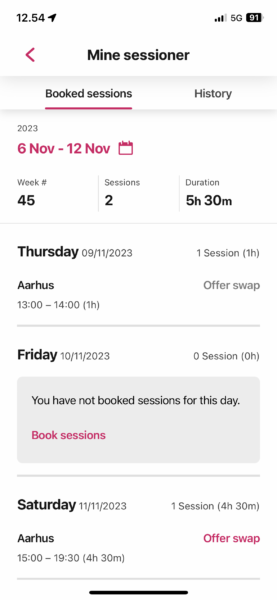
It’s good to be ready at least 5 min. before your session begins in a startzone, to prevent the risk of a “late login”. A map will automatically appear in your app when you are on session. The map shows you the startzones (See image of Aarhus, the oranges fields is the startzones in that specific city).
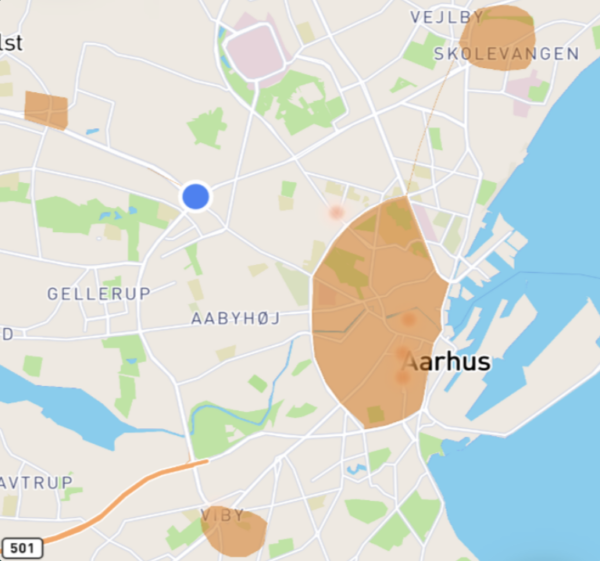
The sessions are published every Wednesday with sessions for the upcoming week. You automatically receive a notification when it is your turn to book sessions.