Being a foodora rider provides you with a great amount of flexibility. Therefore, it is your own responsibility to design your workflow so that it fits in with your personal schedule, e.g. study, social activities or other.
The schedule is published every Wednesday in our foodora Rider app.
Please note that the busiest hours are in evening, which is also called peak hours (from 5pm to 8pm). If you ride during the peak hours, it will give you the opportunity to maximise your earnings.
Always keep an eye on the app if you are looking for more sessions and thereby boost your earnings.
1. The earning period runs from the 16th to the 15th of each month
2. Your earnings is paid on the last week day of the month.
For riders on CVR, the pay period is the 1st to the last day of the month, and earnings is made no later than 5 working days after the last working day of the completed month. You can read more about CVR here and the earning period here.
Your earnings is automatically paid to your NemKonto. This is a bank account which is linked to your CPR number.
If you are switching banks then do not contact us, because your earnings is still connected to your NemKonto.
In your rider app, you can click on the top left corner to see an overview over your payments. If you click on ‘Sessions’, and afterwards ‘Sessions History’ you will be able to see your previous sessions.
Remember that you earn the most in “peak hours” from 5pm to 8pm.
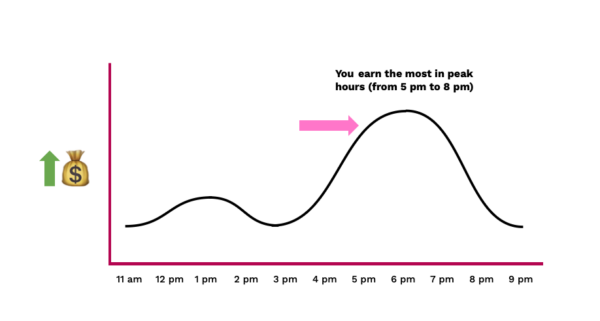
Here you can check our the earnings model and the components it consists of. Please not for actual earnings please contact the rider support on email.
Here we share some good tips on how you as a rider can achieve the highest possible earnings every time you are on sessions.
• General: Always follow the app’s instructions – step by step
• Be ready to book sessions every Wednesday when the schedule for the following week is published
• Book sessions in “peak hours” from 5 pm to 8 pm, when most customers order
• Keep an eye out for swaps on the app – the more sessions, the more earnings
• Extend your sessions by 30 minutes on the app if you can
• Be ready at least 5 minutes before your session starts in a starting zone (Read more here)
• Check that your GPS signal is turned ON so our Live Support can see your location and give you orders (Having problems with GPS? Make sure you are not on power saving mode, this can interfere with the signal)
• The location service must be set to “always” in the settings
• If you have problems pressing “accept”, you must restart the app
• If you are put on a break, write to Live Support on the app – they can stop the break before the 30 minutes are up (Read more about this here)
• Go to the toilet and eat before your sessions starts – only take the breaks you need
• Accept all orders assigned to you or use the “Autoaccept” function in the app so that you are automatically assigned all orders
• If you are not getting any orders, check the HotSpots on the app – the red areas are where we are receiving the most orders at the moment, so it might be a good idea to move near one of them (Read more about it here )
• If the restaurant is delayed, contact online support via the app (Read more about Live Support here)
• Wear your foodora equipment so that restaurants are quicker at giving out orders to the correct couriers
• Drive directly from restaurant to customer (unless you need to pick up stacked orders)
• Announce your arrival at the restaurant and the order number that you need to pick up
• Change your vehicle if possible – riders on scooters and in cars deliver more orders per hour than riders on bikes (Read more about the benefits of using a car here)
• Always check well in advance of your session that your vehicle is working and ready to go