How to delete DVFA registration
If you no longer want to be a freelancer at foodora, you must remember to delete your registration with the Danish Veterinary and Food Administration: use this link.
Here we guide you through how to delete your registration.
Step 1.
1. Log in with MitID
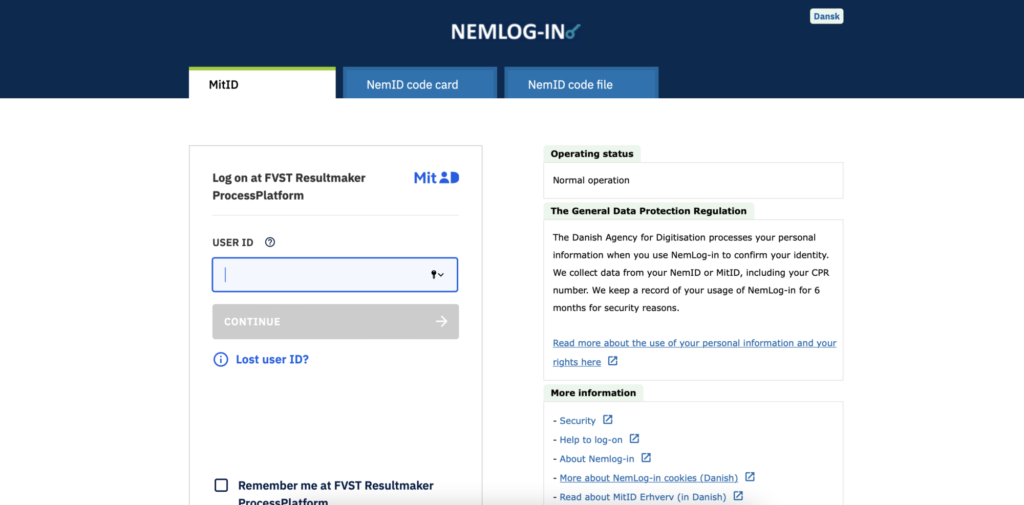
Step 2.
1. Choose “Ja/Nej” (Yes/No) – (Depending on whether you have used a CVR number for your company)
2. Write “Company name” (The name you chose for your company to be called)
3. Choose “Min virksomhed”
4. To continue, press “fortsæt”
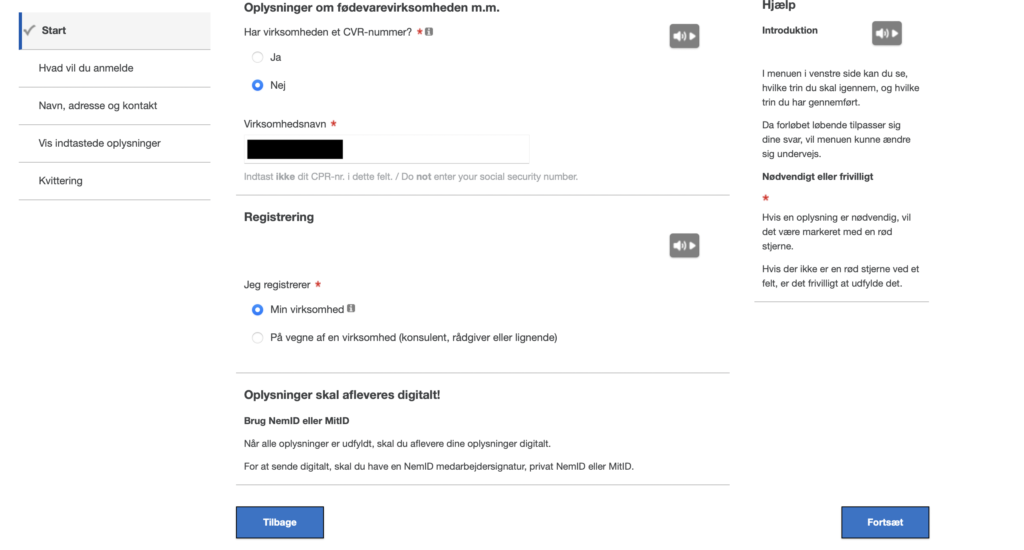
Step 3.
1. Choose “Jeg vil lukke min fødevarevirksomhed m.m. helt” (I want to close my food business, etc. quite)
2. Choose “Jeg vil lukke min virksomhed helt (ophør)” (I want to close my business completely (termination))
3. Select the date for closing your business
4. To continue, press “fortsæt”
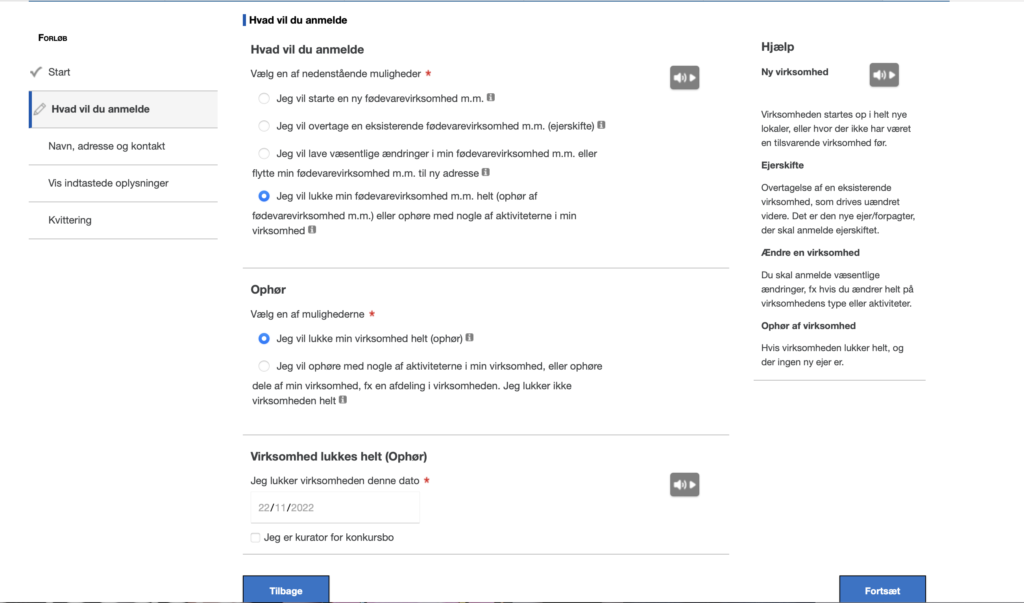
Step 4.
1. Fill in all contact information marked with a red star (If you have used a CVR number, you must also fill in those without a red star).
2. To continue, press “fortsæt”
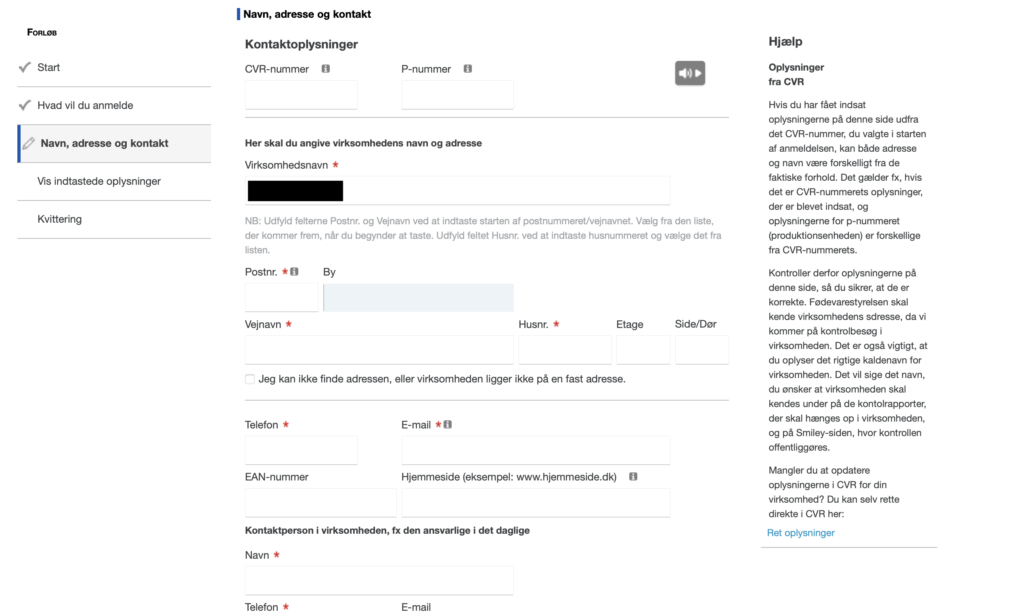
Step 5.
1. Choose “Nej/Ja” (Yes/No) – (You decide for yourself if you want the receipt sent to another e-mail)
2. Choose “Underskiv med MitID” (Sign with MitID)
3. To continue, press “fortsæt”
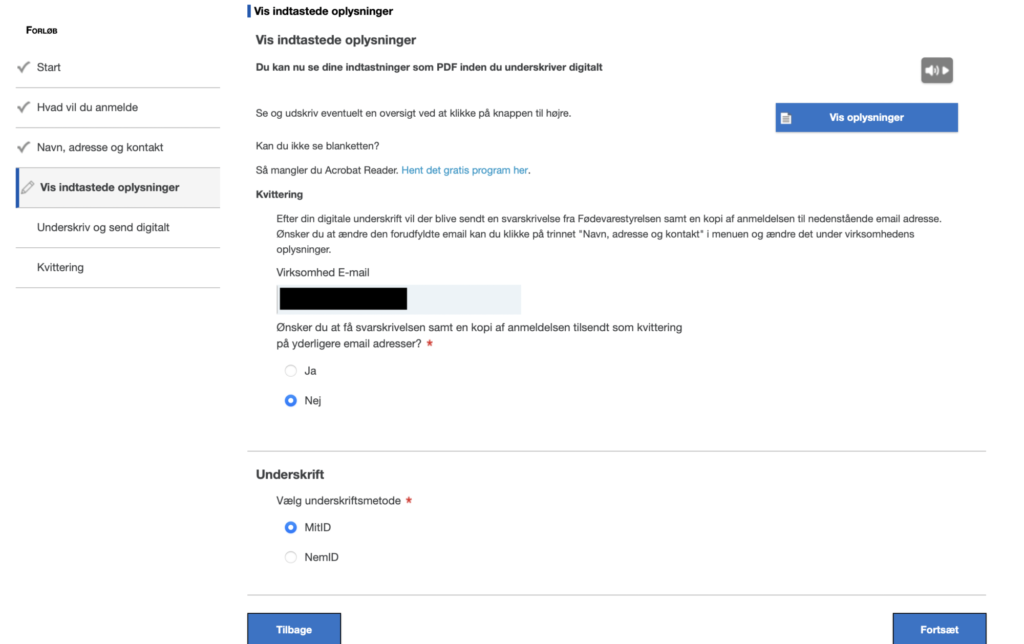
Step 6.
1. Scroll down to the bottom of the page
2. Press “Videre til underskrift” (Moving forward to the signing)
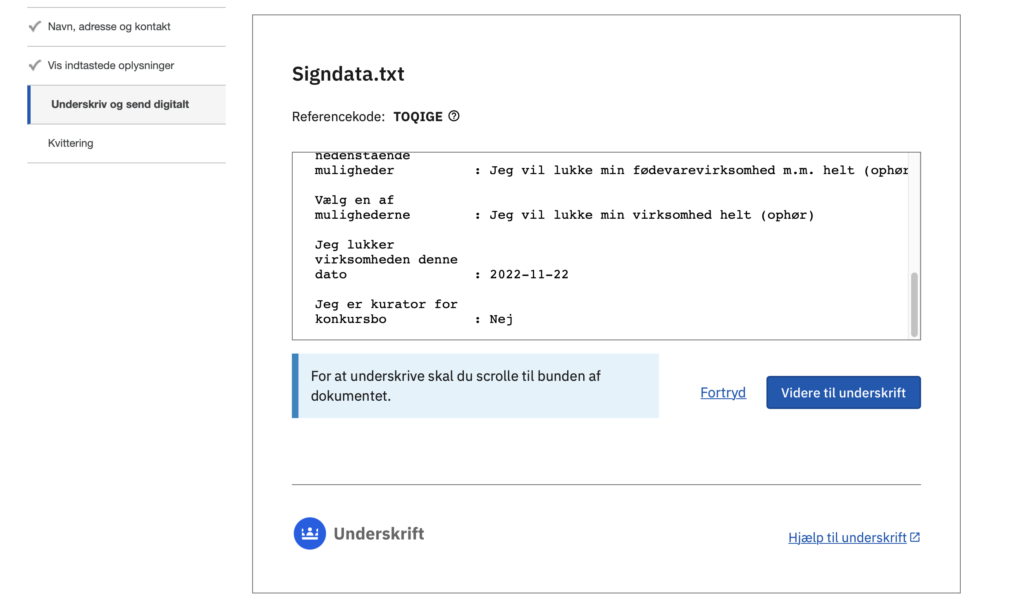
Step 7.
1. Sign with MitID
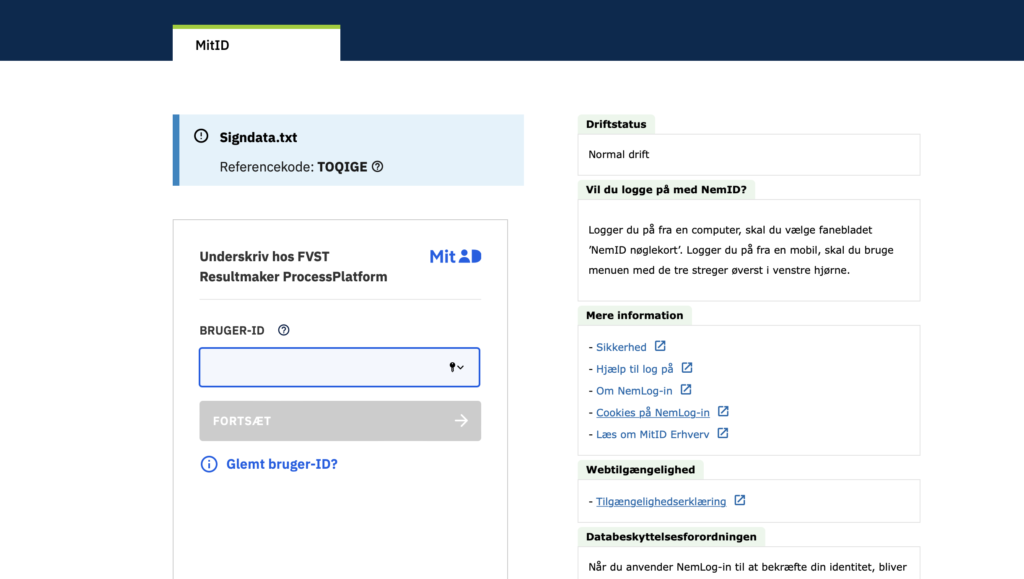
Step 8.
1. Scroll down to the bottom of the page
2. Accept the term and conditions ofr the signing
3. Press “Accepter” (Accept)
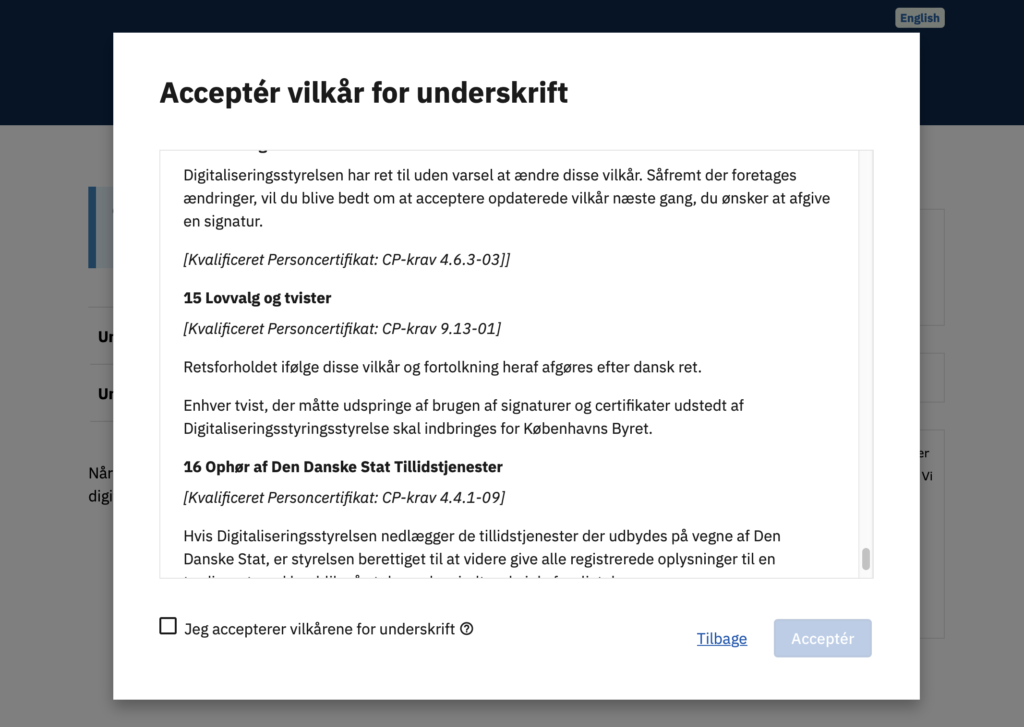
Step 9.
1. Sign

Step 10.
- You receive an e-mail with a notification of your business closure
- You are now done and your registration is no longer valid
Remember that you are always more than welcome to apply again as a foodora rider!


Share