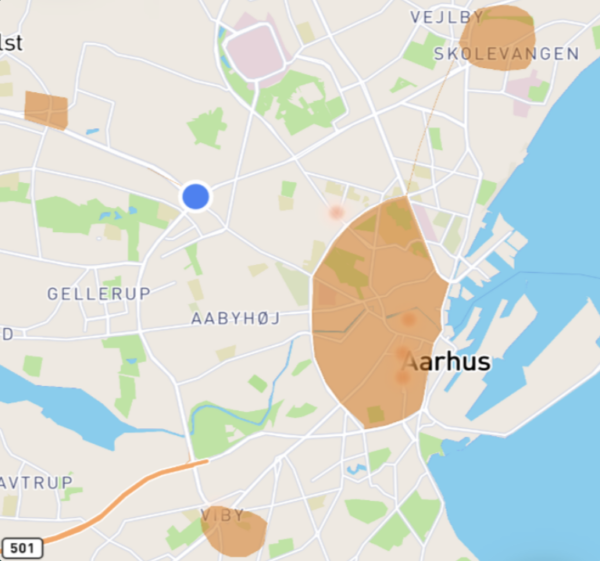When you first log into the app, you must give the app permission to see your location. This option pops up automatically when you are on the app. If it does not pop up, then go to the app’s settings and set it up.
Please note! If you do not give the app permission for this, you cannot book sessions or start your sessions.
Be aware that the energy-saving/power-saving function on the phone interferes with the GPS signal on the app, so always have a power bank (or a charger cable if you are in a car).
You can only start your session when you are within a starting zone. You can see the start zone(s) on your map, which becomes active at least 30 minutes before the start of the session. They are marked as fields on your map (See image below from Aarhus, the oranges fields are startzones in that city).