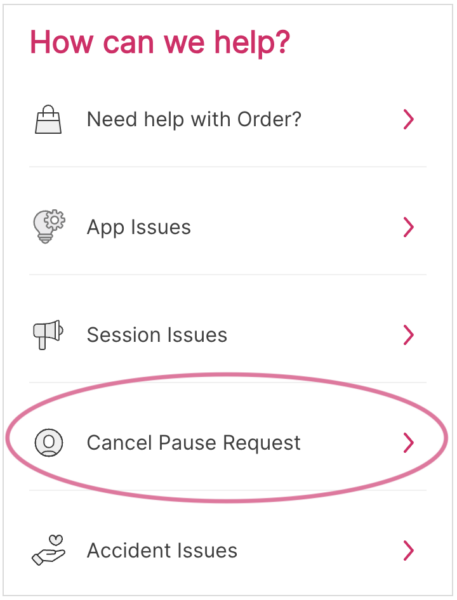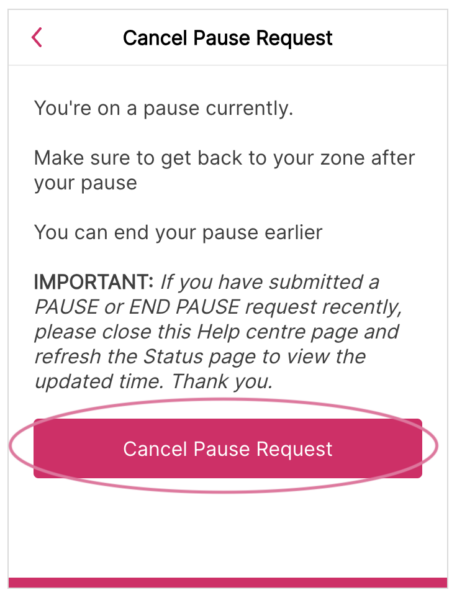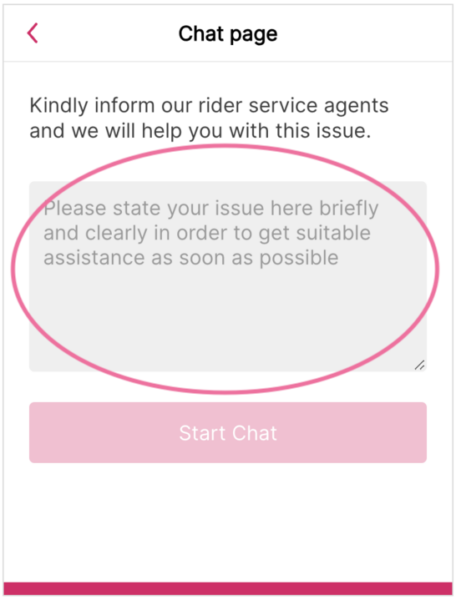When you are on a session you can request a break at any time after (Except when you are running a delivery).
1. Press the headphones
2. Select “Request Pause”
3. Choose the length of your break and press “Request Pause”
4. Your break will be approved and you can relax in the time interval you have chosen
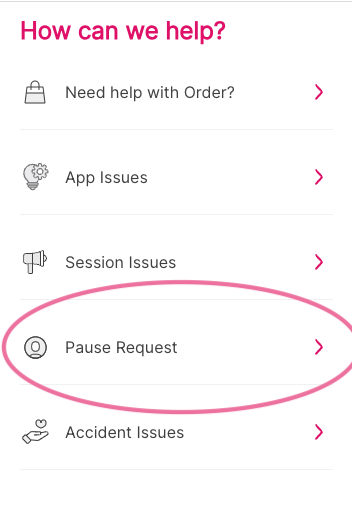
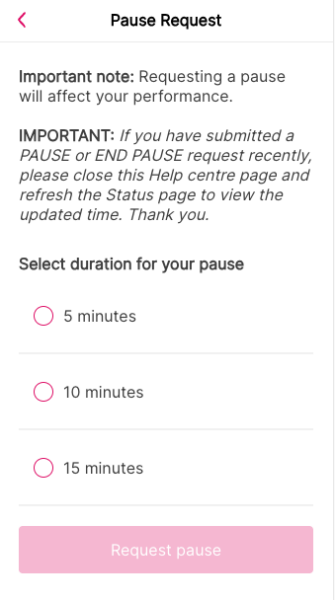
1. Press the headphones
2. Select “Cancel Pause Request”
3. Press “Cancel Pause Request”
4. Write the reason for you stopping the pause/break
5. Wait for Live Support to stop the break/pause